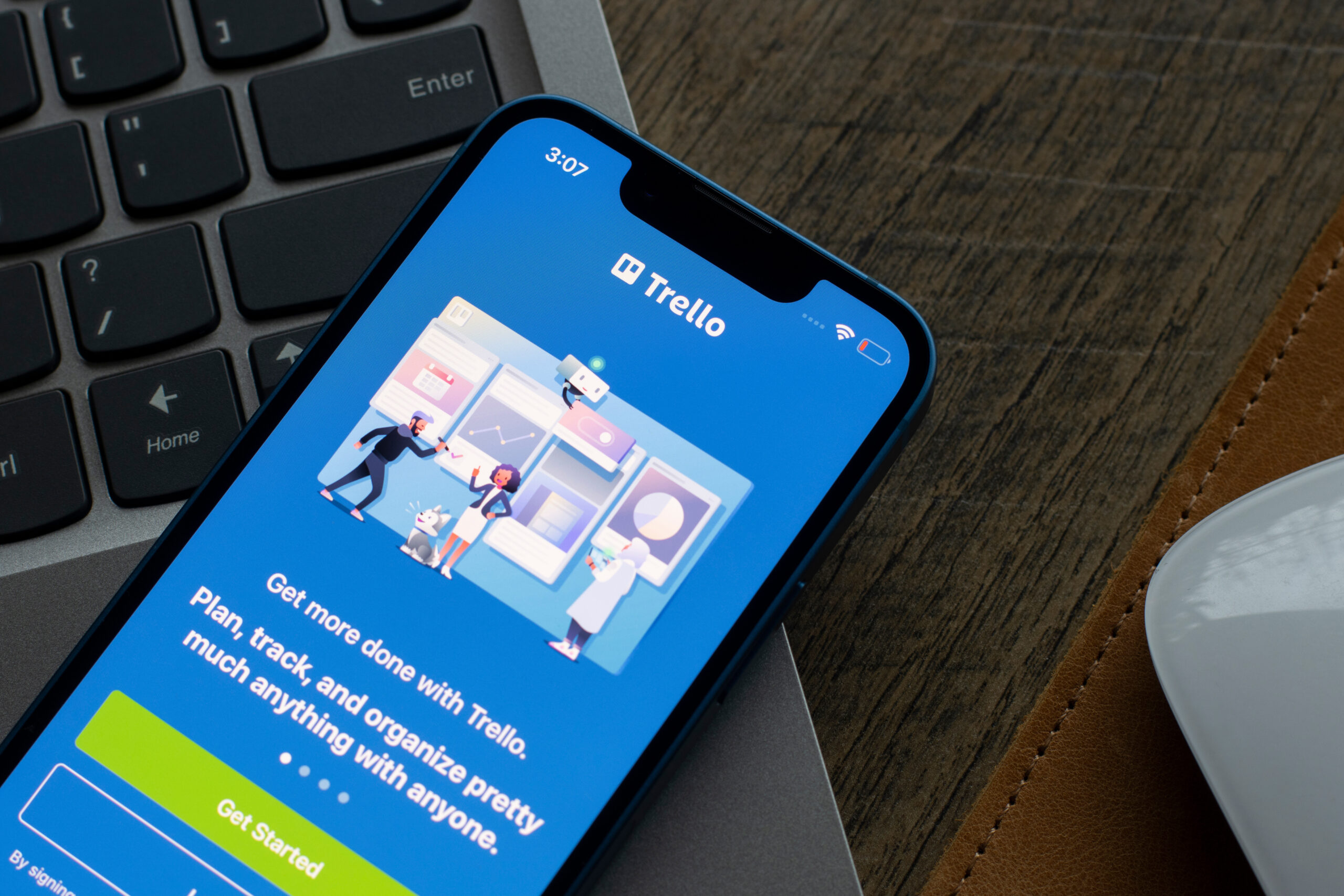Are you wanting to get organised and boost your productivity? The best solution is to use Trello, a powerful organisational tool that can streamline your tasks and projects. Trello is an exceptional software that allows you to organise all your tasks and projects in a visually appealing and highly functional way. By using Trello, you and your virtual assistant can easily collaborate on your work.

Organise with Trello with Your Virtual Assistant
- Create Boards
Start by creating boards for whatever you are working on. For instance, one board could be the name of a project, another board could be “In Progress”, and the last board could be “Completed”.

- Add Cards
On each board, add cards to jot down specific tasks. You can invite your virtual assistant to collaborate on these cards. Your VA can move the cards from one board to another depending on the status of the work.

- Detailed Information
Each card can include detailed information like descriptions, checklists, comments, attachments, and due dates. This helps in keeping everything organised and easily accessible.

Using Trello, you and your virtual assistant can keep track of every task and project, ensuring that nothing falls through the cracks. The flexibility and customisation options of Trello make it a perfect tool for staying organised.
Organise with Trello: Conclusion
By utilising Trello, your work will become more focused, organised, and easier to manage. With your virtual assistant taking care of the details and Trello keeping everything in place, you can ensure that your everyday work is well-organised and manageable.
Get organised with Trello today and see the difference it makes in your productivity and peace of mind!